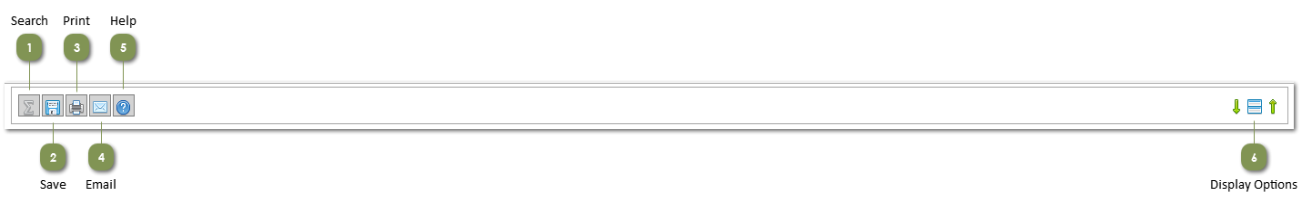|
|
 Search
Click this button to display the search screen so that you can change the criteria and conduct a new search. Refer to Market Dynamics and Pricing Analysis search pages for more details. | |
 Save
Save one or more reports to your computer.
| |
 Print
Select one or more reports to print.
| |
 Email
Send one or more reports by email. | |
 Help
Click this button to launch a user guide in your default browser window.
| |
 Display Options
| |
|
|