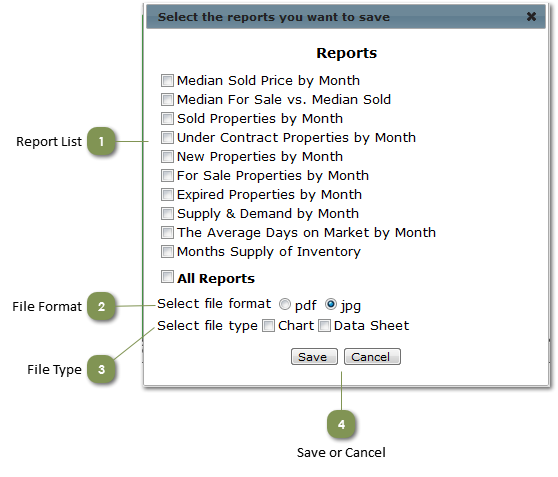|
|
 Report List
Check the reports you wish to save to your computer.
| |
 File Format
Select the file format : pdf or jpg
| |
 File Type
Check the sections (chart, table, or both) of the report to include in the saved file.
These options are available only when the file format (#2 above) is set to jpg. If pdf is selected, both the chart and the data sheet will be included.
| |
 Save or Cancel
Save opens your computer's Save File window so you can select the location to save the file to.
Cancel closes the dialog box without taking any action.
| |
|
|