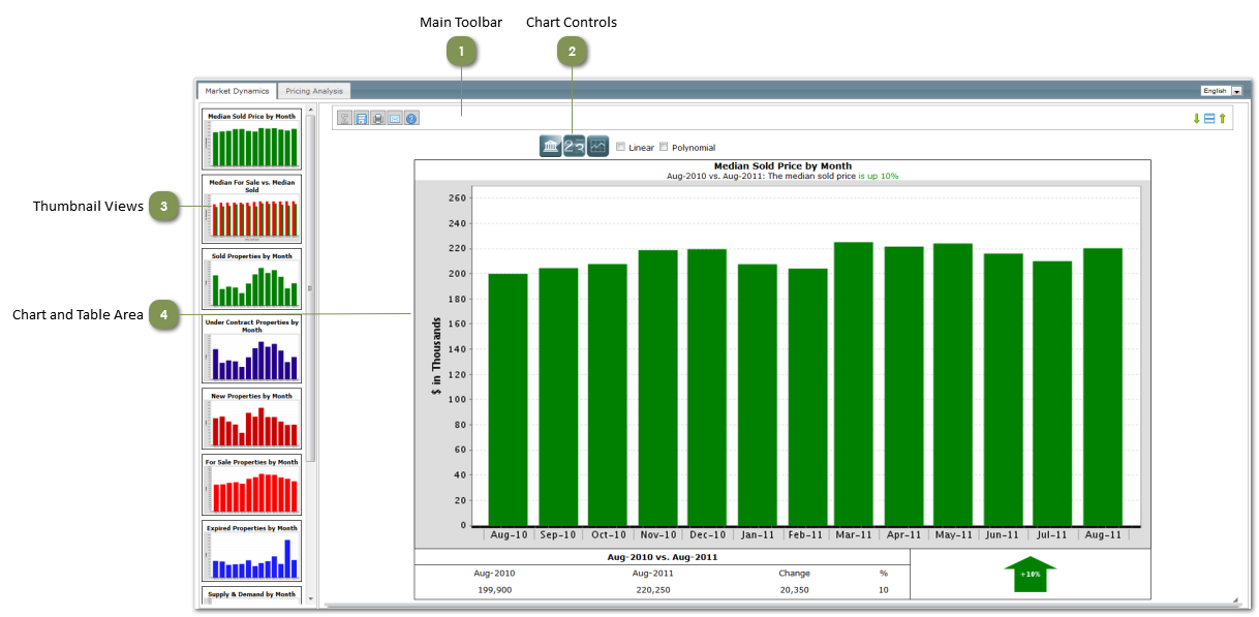Features, Functions, and Navigation
 Main Toolbar
The main toolbar provides quick access to key functions. Refer to the Main Toolbar section for detailed descriptions of the buttons on the toolbar. |
|
 Chart Controls
Click the icon to view a set of chart controls; these controls allow you to view additional information on the chart and table views. Refer to Market Dynamics and Pricing Analysis chart controls pages for more details on what overlays are available. |
|
 Thumbnail Views
The slideshow menu displays thumbnail images of the additional charts and tables available to view. Refer to the Slideshow section for more details. |
|
 Chart and Table Area
Display area for chart and table of data that supports the data. What appears in the section depends on the display option chosen. Refer to Display Options for detailed description or to navigate to different views. |
|