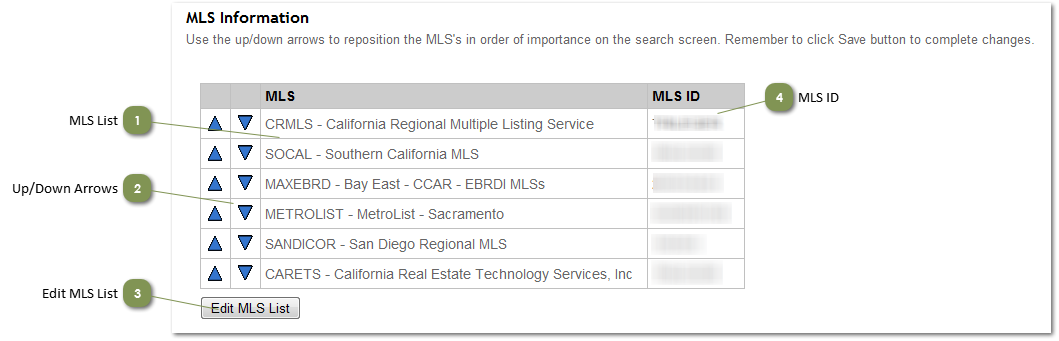|
|
 MLS List
List of the MLS data feeds you have access to.
| |
 Up/Down Arrows
Use these arrows to reposition the MLSs so that they appear in order of importance on the search screen.
| |
 Edit MLS List
Click this button to add or remove an MLS. You must have a valid ID associated with an association or MLS in order to add it to the list.
| |
 MLS ID
A unique set of characters (numeric or alpha-numeric) assigned by an Association of Realtors® or MLS to each of its member agents. (May also be referred to as an 'Agent ID' or a 'Member ID'.)
| |
|
|